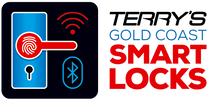Unlock smart features with the Yale Home Module with DoorSense.
The Yale Home Module with DoorSense allows users with an Assure Series lock to access advanced features through the Yale Home App. With a quick and simple setup, enjoy 24/7 lock activity, auto unlock, and auto lock. The door position sensor ensures your door is securely closed and locked, adding an extra layer of security. Upgrade with the Yale Connect Plus Bridge for remote access and integration with voice assistants.
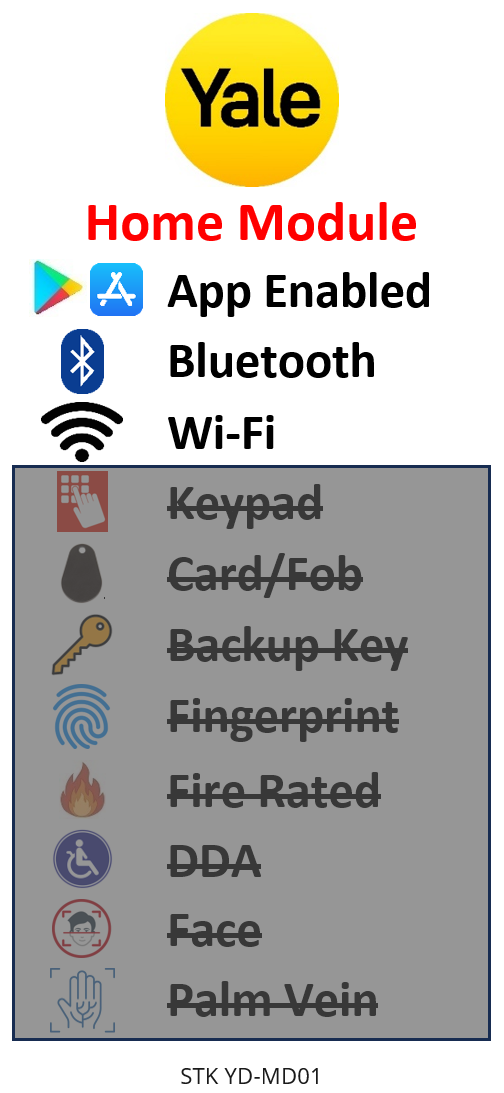
Let’s explore its impressive features:
Features:
- 24/7 Lock Activity:
- Monitor lock activity round the clock
- Auto Unlock:
- Unlocks the door as you approach
- Auto Lock:
- Locks the door automatically when closed
- Remote Access (optional):
- Control your lock from anywhere with Yale Connect Plus Bridge
- Door Position Sensor:
- Checks if the door is securely closed and locked
- Voice Assistant Compatible:
- Works with popular voice assistants when upgraded with Yale Connect Plus Bridge
Choose the Yale Home Module with DoorSense to unlock the full potential of your Assure series lock.
Model No:
YD-MD01
EAN:
9348313053087
Remote Access:
Yes
Voice Assistant Compatible:
Yes
Below are a small selection of similar products that you may also wish to consider. You may also consider the following product category and filters
To review a simple table of all the various product ranges please Shop All
It can be overwhelming with all the choices out there. We can help! We are experts with decades of experience in fitting locks of all types, not just Smart Locks. It is a free service we offer, and with just some photos and a few minutes of your time you can get expert advice and product recommendations tailored precisely to suit your needs.
Click on the image below to begin your expert Smart Lock consultation